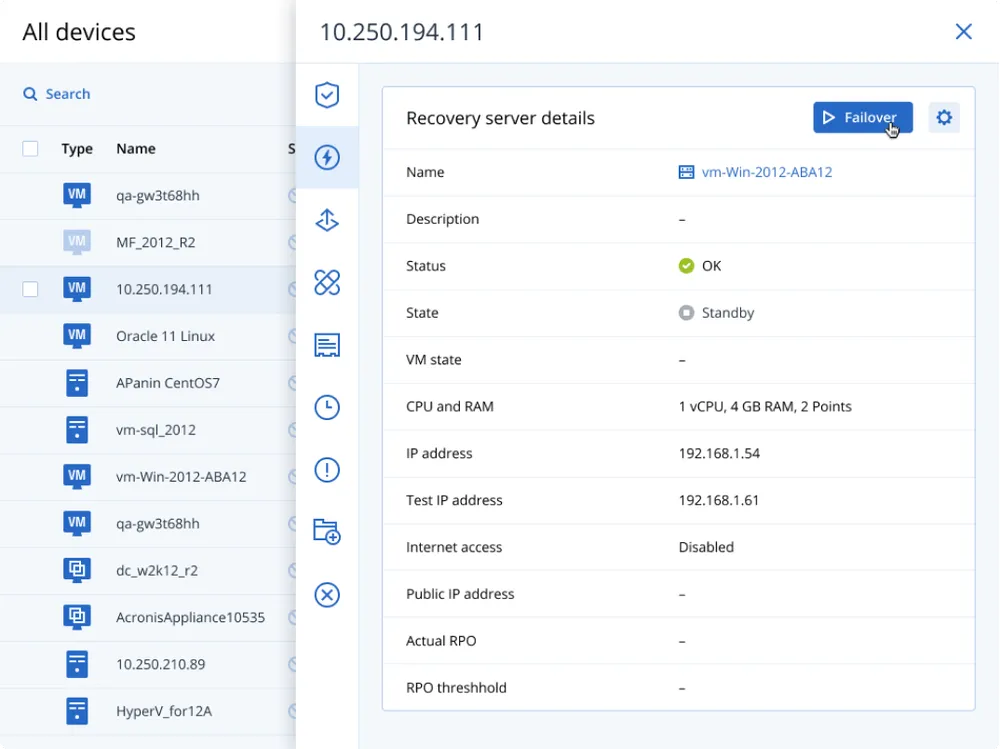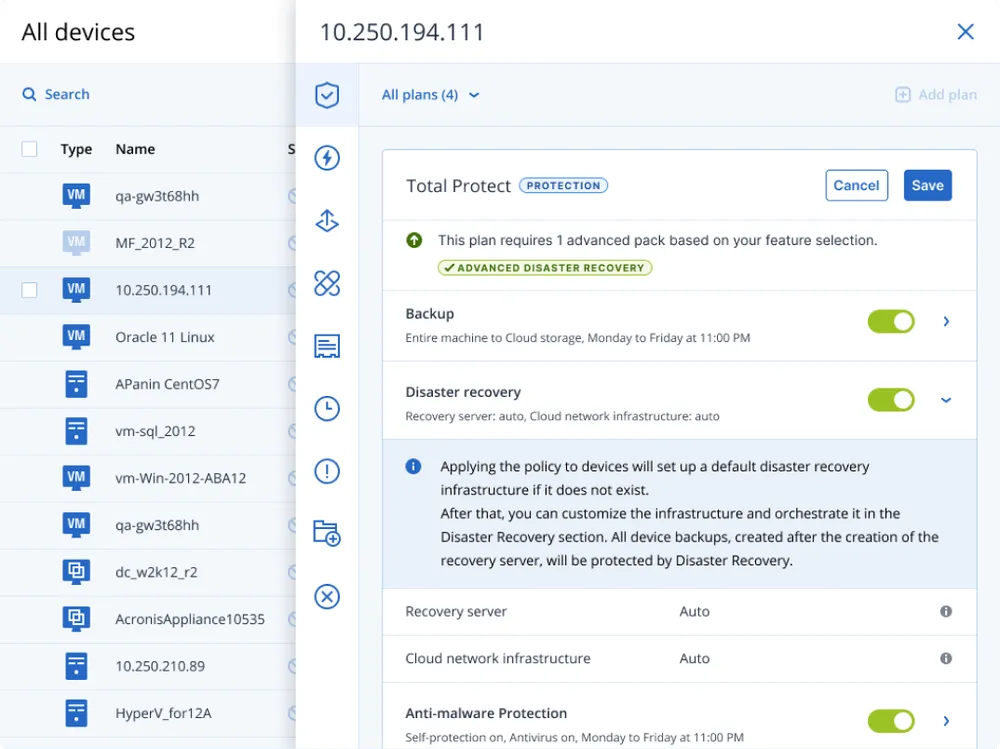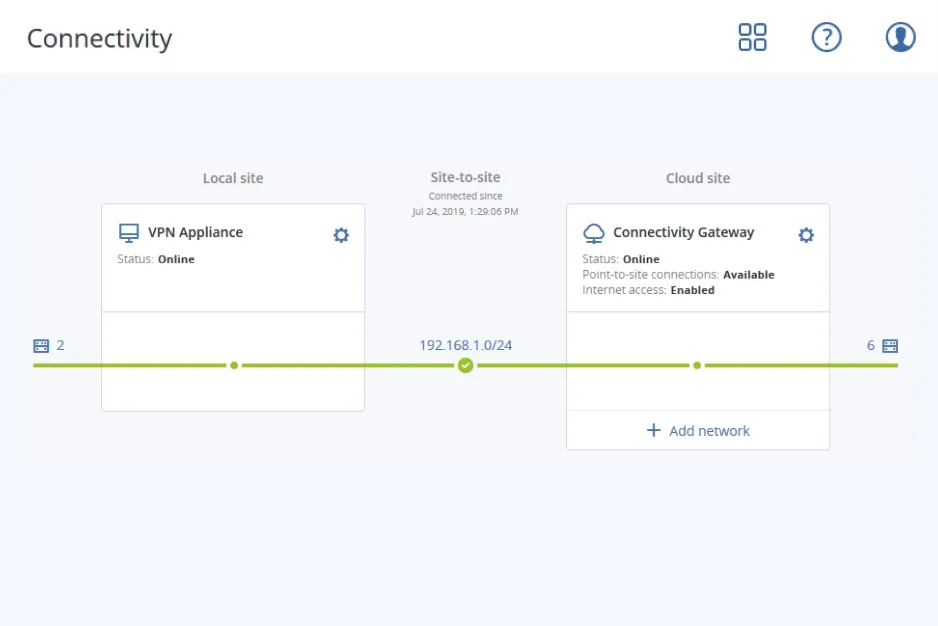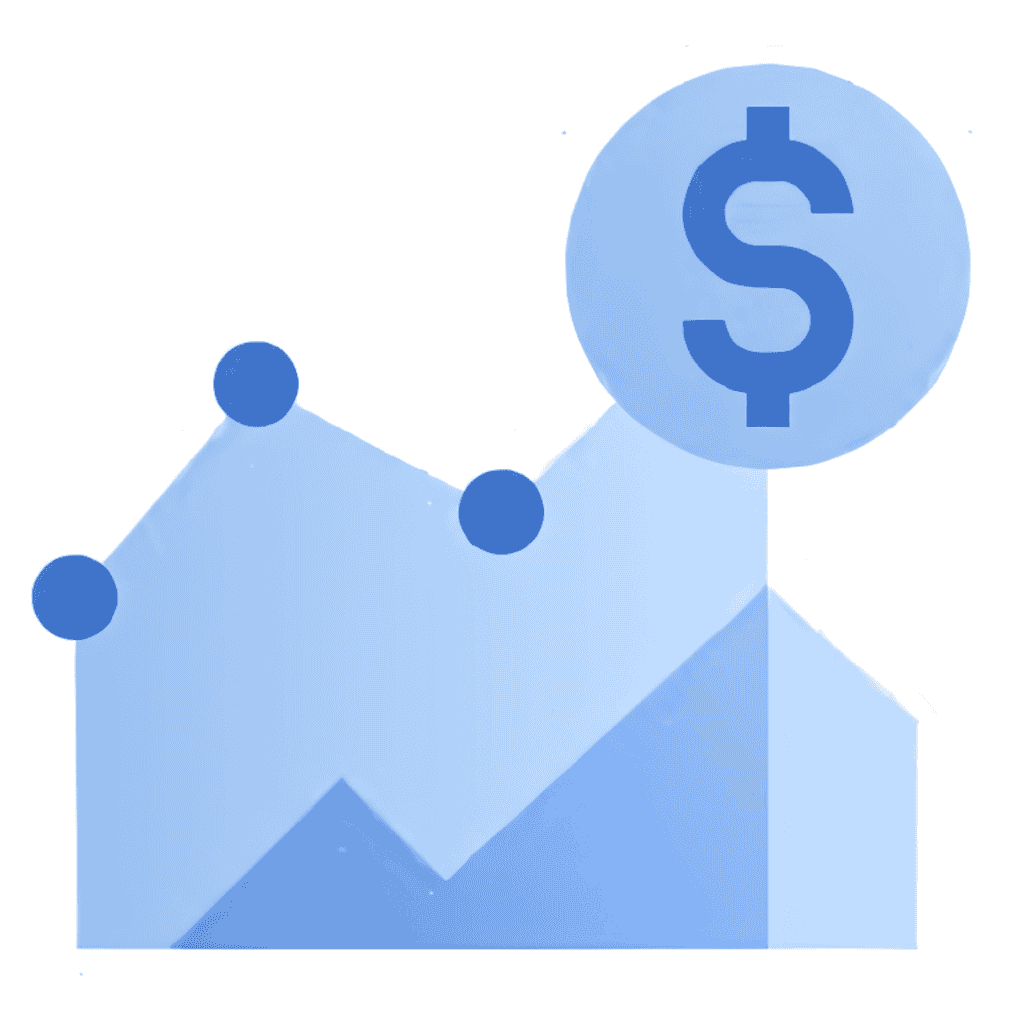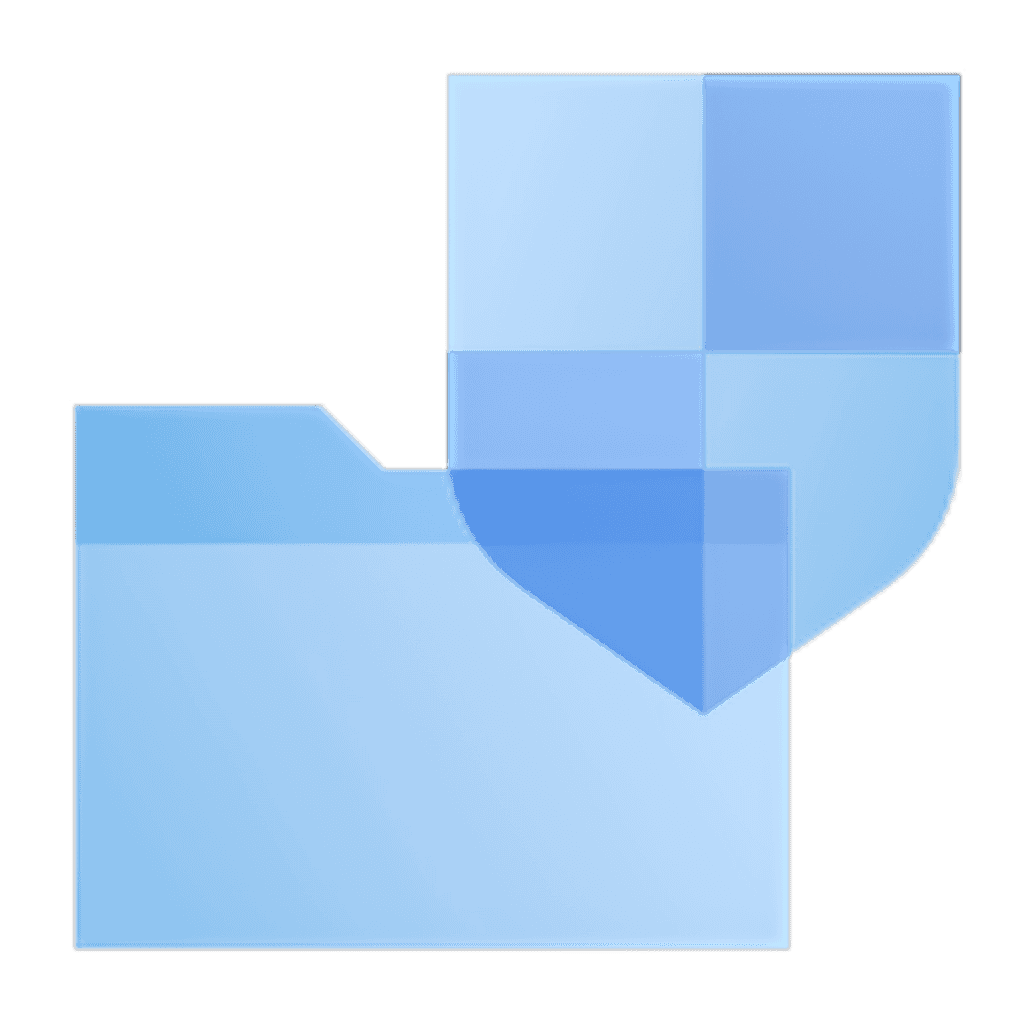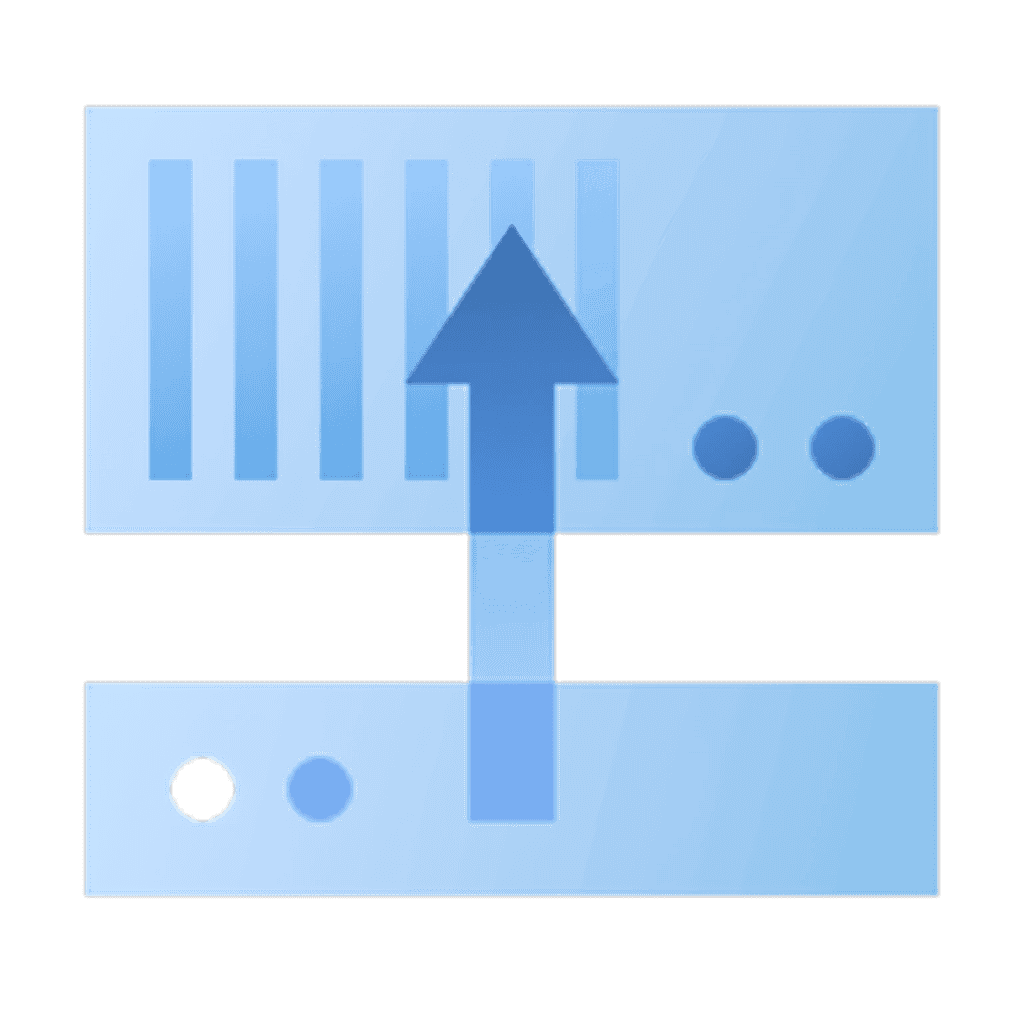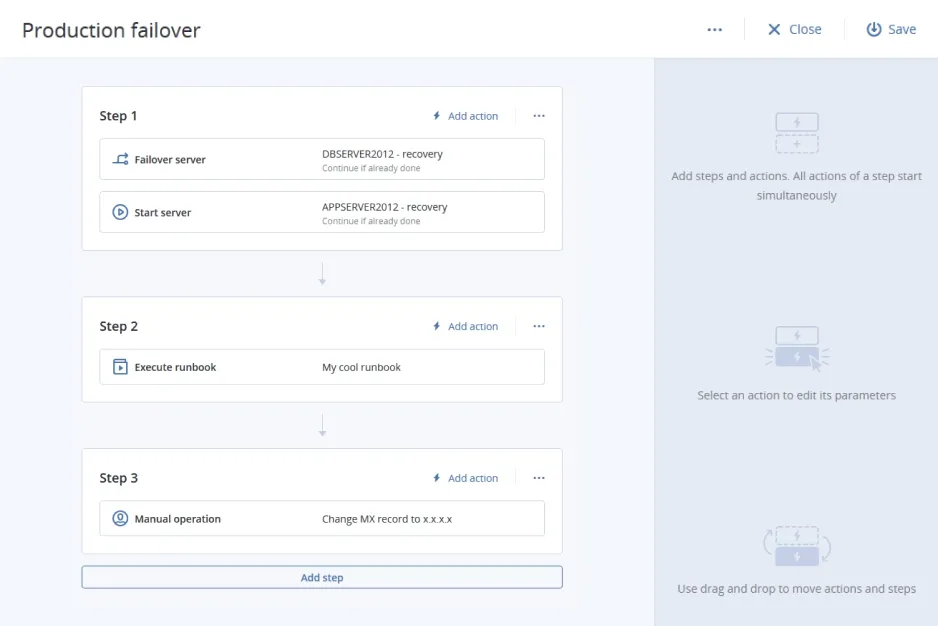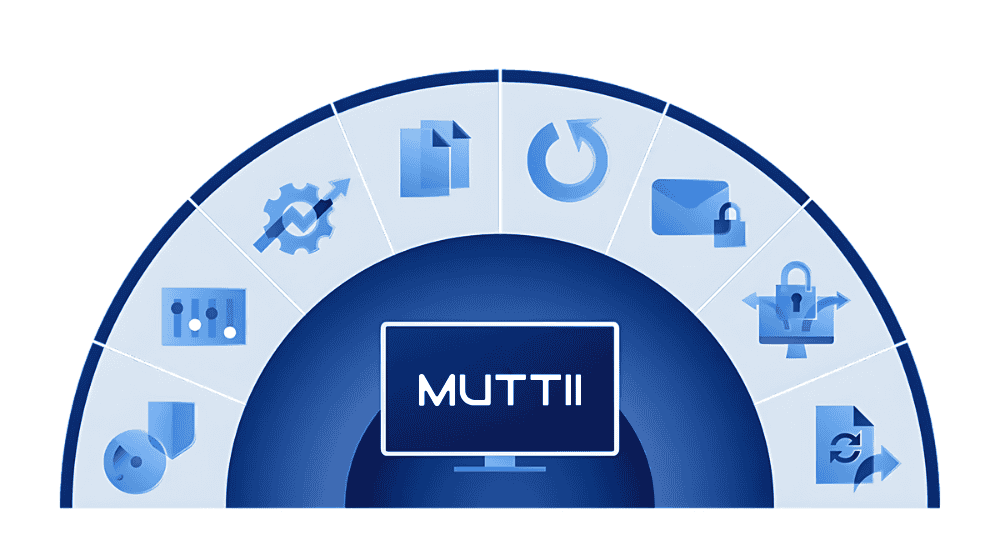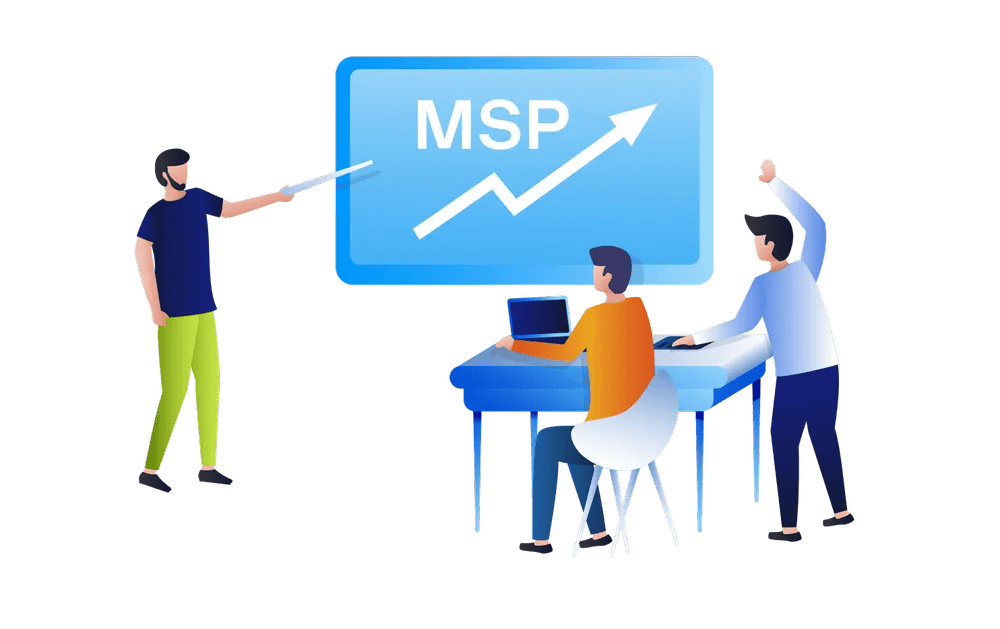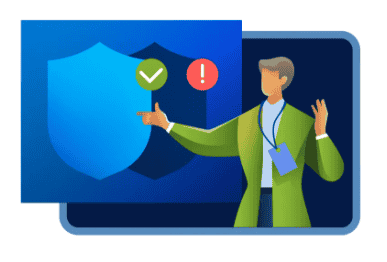Backups are straightforward copies of your corporate systems and data that can be used to restore a failed system. Disaster recovery, on the other hand, involves more advanced system copies that include processing capabilities, enabling rapid restoration of services.