Maintenance renewals
Maintenance renewals and subscription upgrades
Extend your license contract or maintenance contract to retain your access to 24/7 technical support and essential software upgrades. With an Muttii Cyber Protect subscription you can ensure you’re running the most up-to-date version, are protected against any gaps in your defense and automatically gain access to cutting-edge cyber protection in real time.
Renew now
Renewal Registration
Log in or create Muttii Account
Make sure your products are registered under Muttii Account
Follow instructions to register your renewal
Additional help
In case you have any difficulties you can contact us
Why switch to a subscription license?
Cyberthreats are becoming more sophisticated and difficult to detect as cybercriminals use advanced technology, such as AI and automation, to improve the effectiveness and frequency of their attacks. Modern cyber protection requires constant vigilance, which means your solutions must be continuously updated to protect you from modern threats.

Save with a subscription
Unlock significant savings with multi-year subscriptions.

Gain flexibility
Select a renewable subscription for one, three or five years and scale or downscale according to your needs.

Always available updates, upgrades and support
Ensure that your cyber protection solution is always up-to-date, ensuring you’re defended against emerging cyberthreats and supported by our technical support experts.
Muttii is trusted by

Airbus

Audi

Orange

Unilever

Tesco

LEGO

BASF

Deutsche Bank
Why renew your maintenance?
Renew your maintenance contract to ensure continuous access to your Muttii Account where you can manage service requests, download new product releases and updates and seek answers to your questions. You’ll maintain access to the technical support, fixed prices and free product upgrade notifications that you’re already familiar with – enabling you to make the most of your current license to Muttii Cyber Protect.

Automatic reminders
Receive automatic e-mail reminders about your maintenance expiry dates to ensure you stay protected with active maintenance at all times.

Painless budgeting
Allows your business to more accurately budget for product acquisitions and IT requirements with additional price protection when opting for multi-year maintenance contracts.

Productivity improvements and 24/7 technical support
Improve productivity by utilising the latest technology from Muttii. Need help? Resolve issues quickly and efficiently with our world class technical support engineers.
Looking for help?
Frequently Asked Questions
Muttii Cyber Protect has three editions:
- Muttii Cyber Protect Standard
- Muttii Cyber Protect Advanced
- Muttii Cyber Protect – Backup Advanced
Muttii Cyber Protect Standard/Advanced offers a number of new features and benefits in comparison with the Muttii Cyber Protect – Backup Advanced, such as anti-malware protection, URL filtering, vulnerability assessment, patch management, Windows Defender Antivirus and Microsoft Security Essentials management.
Muttii Cyber Protect contains a wide variety of new features, including:
- One protection plan to cover all cyber protection aspects
- Devices Auto-discovery and Remote Agent Installation
- Vulnerability assessment and patch management
- Significantly extended antimalware capabilities
- Real-time antivirus protection
- URL filtering
- Disk health monitoring
- Remote access (RDP and HTML5 clients)
- Continuous data protection (CDP)
- Forensic backup
- Muttii #CyberFix score for the protected devices
- Zoom, WebEx and Microsoft Teams protection
- Remote device wipe
For a complete list of what’s new in this version, refer to this page.
Depending on the currently installed version, either you can upgrade directly or you may need to uninstall the current version first.
Refer to this page for more information.
Product help
In case you have any difficulties, product materials can be found in our FAQ, Knowledge Base and Documentation. You can also post questions on our discussion boards.
Technical support
Customers with active product maintenance or subscription are entitled to 24/7 technical support. Refer to the Technical Support Site to find the appropriate support phone number.